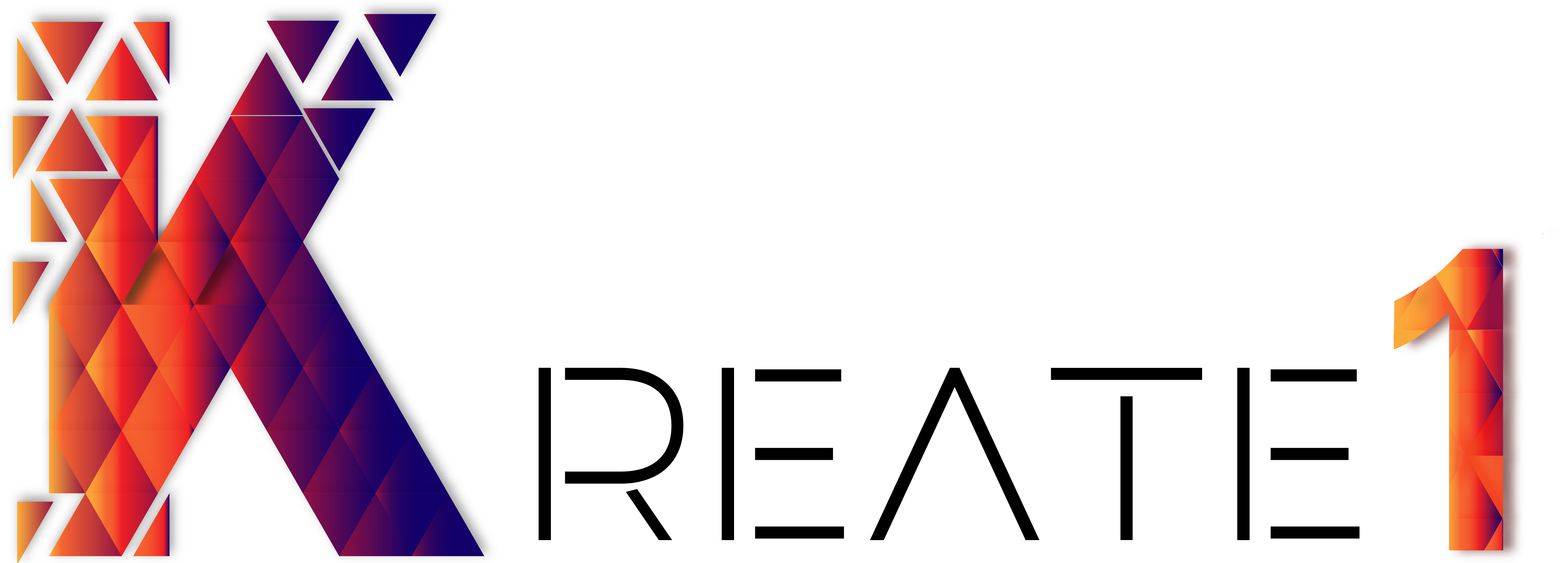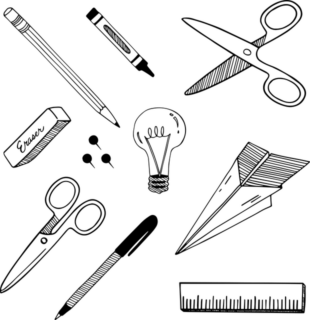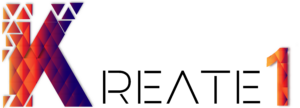One of the most important aspects of having an online presence for your business is having the same name or username across all of your social media channels as well as that of your website’s Domain Name . When we start doing the website design for a new client, one of the first things we do is go through these steps to make sure all usernames for Social Media Channels and the Website’s URL are available without having to visit each Social Media Channel set-up page or a Domain Registrar.
Before you start, we’ll teach you some basics first.
A domain name is your website’s address on the internet, like what you type “google.com” on your browser to connect to google’s website. You can follow this to learn more about it.
When choosing a domain name, keep this in mind:
-Try not to use hyphens.
-Use real words instead of misspelled or made up words.
-Choose suggestive not descriptive names.
–TLD .com is preferable because it is the most recognized.
-Make it short (no more than 2 or 3 words).
-Include keywords related to what you offer or do.
-Your domain name should be the same as your brand, or as close as possible.
Usually, prices for Domain Names registration are in the range of $9.00 – $12.00 a year, in providers like Godaddy or Bluehost ,but right now we are offering it for FREE with our Basic Plan, if you think, your website needs more traffic or digital marketing to grow revenue or expand leads, then visit our Services Page for more info or setup a meeting with us.
With that out of the way, let’s take a look at the best tips and tools to create a name for your Small Business’ Online Presence.
Always Keep these in mind when going through these steps
-Just because there are dozens on name generators out there, doesn’t mean you have
To settle for a name that is not Organic 🙂
-Everytime you come up with a name, ask around the people close to you with questions
like: what does it remind you of, what makes you feel?
So, let’s start.
1. Go to your Gdrive and create a new Google Sheet with a list of the 3 ( more is better) most favorite domain names for your website. These names should have at least 2-3 variations in case the exact name is unavailable. If you don’t know how to use Gdrive, then follow this tutorial.
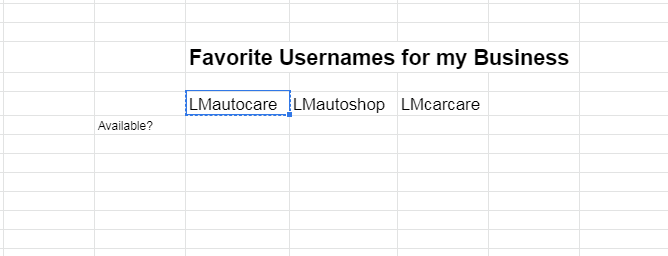
2. With this list ready, go to Namechk and input each favorite domain name and take note of those available with the .com TLD . As you see in this screenshot, all the green boxes mean those TLDs are available including .com.
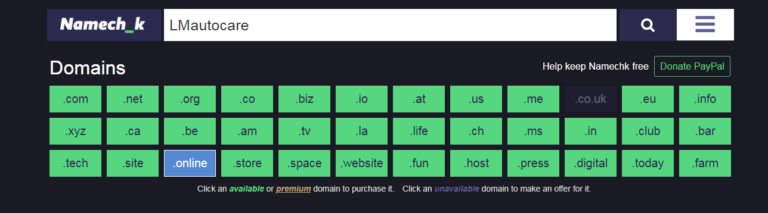
3. In you Google Sheet, type those favorite names which are available.
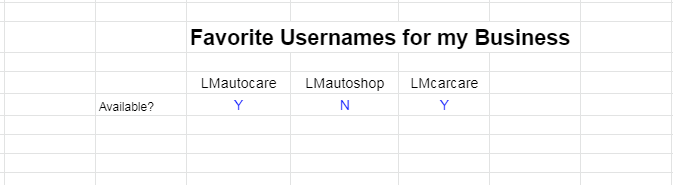
4. When you find one that is not available, then choose one of the variations until you exhaust all of them. If you exhaust your variations, then try a name generator like this.
Now, you might be wondering why I didn’t suggest this name generator at the start of this tutorial. The reason is that I wanted you to avoid creating an artificially made-up list and have a list which will make it harder for you to decide.
5. Once you have a list of avilable .com domain names you want you can check if the usernames in almost all Social Media Channels are available too, by scrolling to the next section on namechk .
When you input a name, the available ones, will be colored boxes with green and dimmed means unavailable.
It’s very simple, right?.

Now you will be able to match your Website’s Domain Name to your Social Media Channel’s usernames, giving you a Consistent and Uniform name for Your Online Presence. After this, you can visit us to see our plans, or fill this form to get an appraisal for your business.